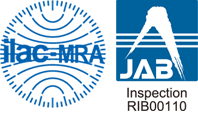| JIS X 8341-3:2016 (ISO/IEC 40500:2012) | Control No. | Success level | ||
|---|---|---|---|---|
| Success criteria | Conformance level | |||
| 2.4.7 | Focus Visible | AA | dsk2208 | 0% |
| Item No. | Success Techniques | Application | Conformance | Inspection method (*1) |
Implementation No. | Inspector | Program detection/inspection result | |||
|---|---|---|---|---|---|---|---|---|---|---|
| Number of items detected | Not inspected | Conformance | Non-Conformance | |||||||
| 1 | Using user interface components that are highlighted by the user agent when they receive focus | ○ | × | HC | I201047 (G149) (C15) (G165) (G195) (SCR31) |
S210610 | 1 | 0 | 0 | 1 |
| Using CSS to change the presentation of a user interface component when it receives focus | ||||||||||
| Using the default focus indicator for the platform so that high visibility default focus indicators will carry over | ||||||||||
| Using an author-supplied, highly visible focus indicator | ||||||||||
| Using script to change the background color or border of the element with focus | ||||||||||
*1 AC:Automated Check、AF:Automated Find、HC:Human Check
Types of symbols:
For application ○: Applicable, -: Not applicable
For conformance ◎: Conformance (success level 100%), ○: Success level 50% or more, △: Success level less than 50%, ×: Non-conformance (success level 0%), -: Not applicable